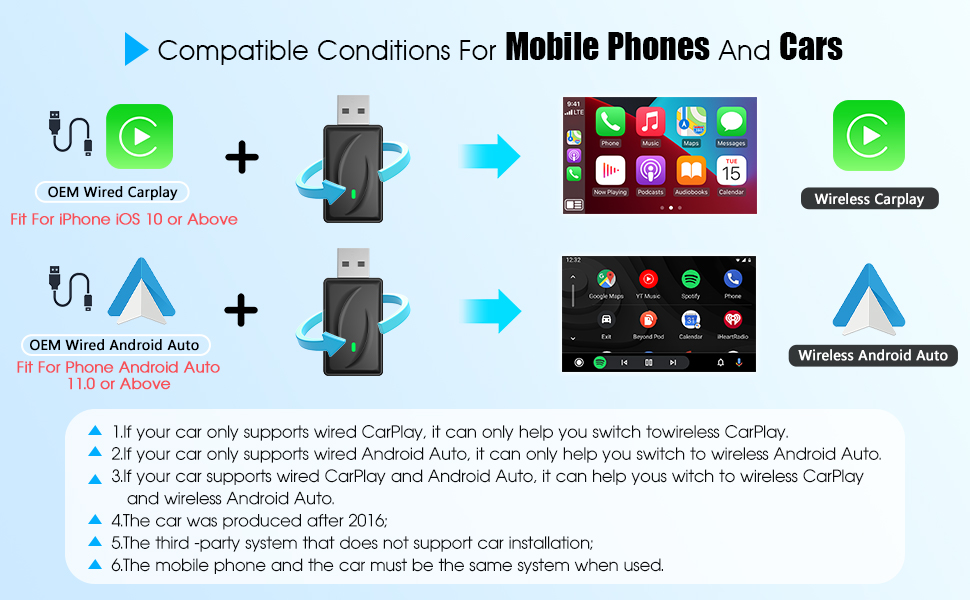
Case 1: When you encounter a situation where you cannot connect automatically, please note:
1. When getting in the car, please make sure that the Bluetooth and WiFi functions of the mobile phone are turned on and the Bluetooth is not occupied;
2. Clear the pairing record, restart the mobile phone and repair the device again.
Case 2: If the original car is equipped with wired CarPlay/Android Auto, why can't connect?
1. Please use your mobile phone to delete the name of the Bluetooth equipment of the original car;
2. Restore the factory equipment (because the equipment is single Bluetooth, if the Bluetooth of the original car has been connected to the mobile phone On the phone, the phone cannot connect the Bluetooth of the device)
Case 3: After pairing the Android Auto adapter, the Android Auto function or compatibility/cannot recognize USB cannot be started.
1. If your car uses the Android Auto function for the first time, please use the data cable to connect the phone to activate Android Auto through a wired manner
2. Please make sure that Android Auto on your Android phone is the latest version. If not, please update to the latest version.
3. Please turn off the mobile phone Bluetooth and enter the mobile application management search to automatically remove the automatic cache. After the cleanup is completed, restart the adapter and connect the Bluetooth again.








